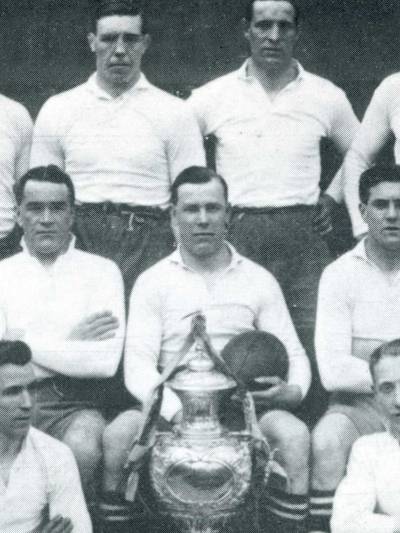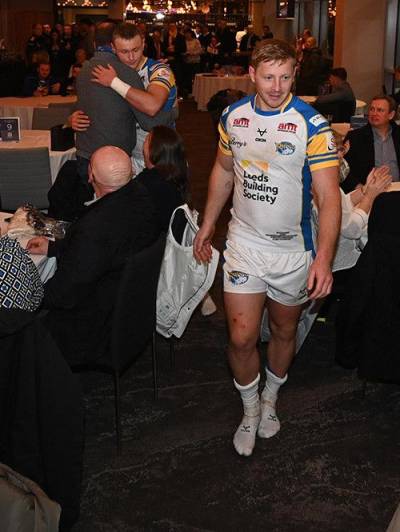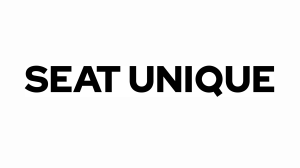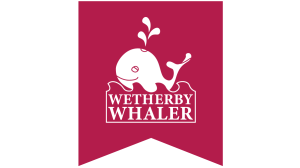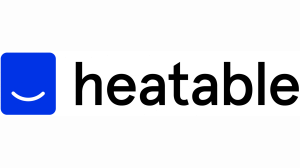4 Oct 2024
Rhinos launch new ticket system
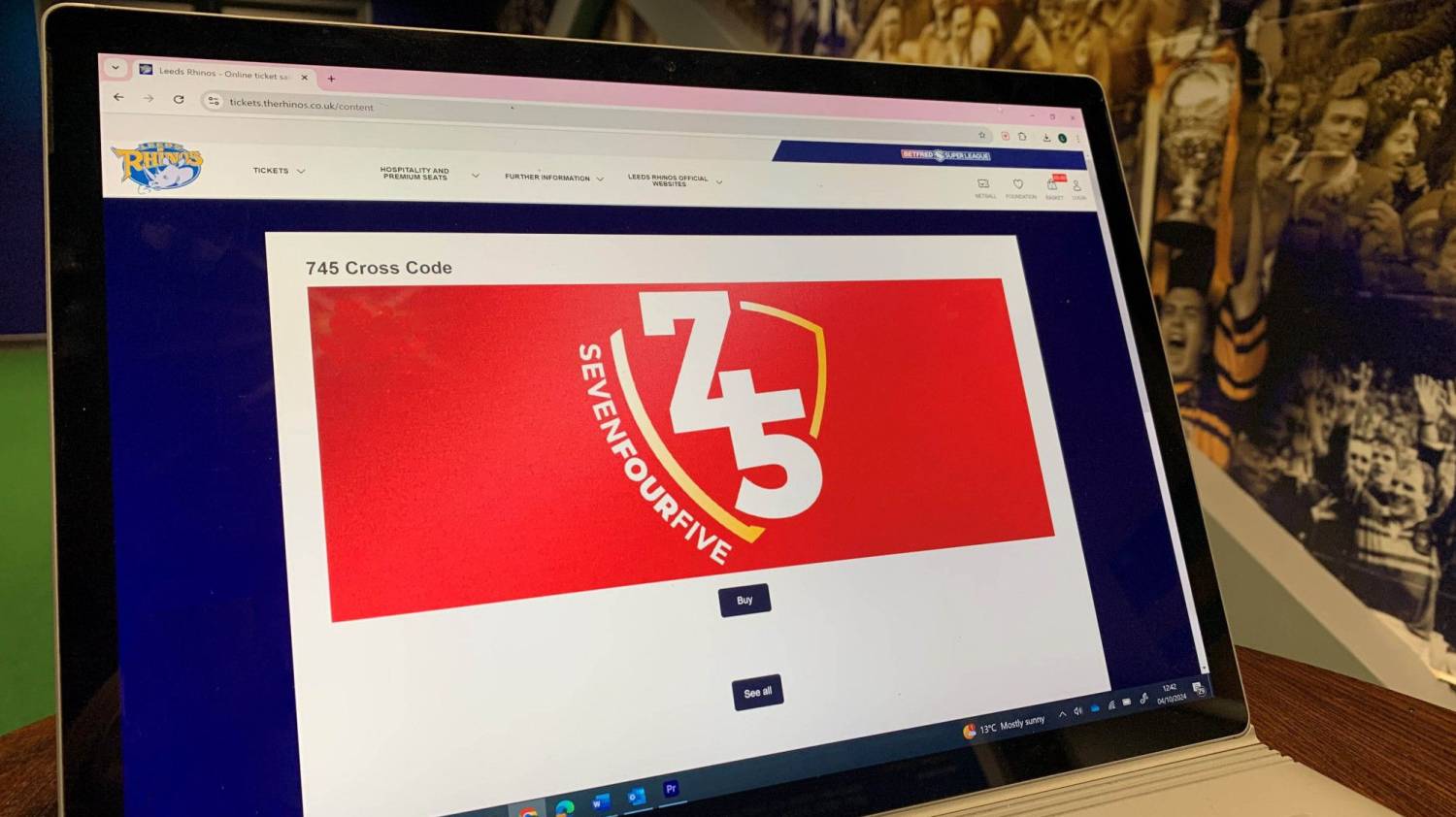
Leeds Rhinos has introduced a new ticketing system, Secutix, to improve the online customer journey when purchasing memberships, tickets, travel and events.
As part of this change, there will be a mobile ticketing app which will launch shortly for the 2025 Season.
Information about Rhinos Memberships for the 2025 Season will be available soon and fans when booking will be able to experience the new system.
The implementation of the ticketing system has taken over a year of planning and with the focus on making the experience more user friendly and purchases more easily accessible. Leeds Rhinos hope that the new system will be simple for fans to use, but welcome any feedback if supporters experience any problems using the system. To report an issue email tickets@therhinos.co.uk.
As part of the system change and to help prepare for the launch of memberships, fans are also being asked to update their online web profiles at tickets.therhinos.co.uk.
Below is a guide for how to update details on the site:
I am currently a Leeds Rhinos Member
- Go online to tickets.therhinos.co.uk and click 'Login' at the top of the page.
- Click the 'I've forgotten my password'
- Enter the email address registered to your Leeds Rhinos Customer Number, which can be found on your membership card.
- On the new ticketing system, an email address cannot be registered for multiple online ticketing accounts.
- Click the ‘forgotten password’ button. You will receive a reset password email.
- Follow the steps to update your profile.
- Make a note of your password and keep it safe.
Important: If you hold a Leeds Rhinos Membership or have purchased tickets from us before, please do not create a new account, as your purchase history and membership details will not carry over.
If you have tried the above steps and are still experiencing problems registering online please contact Leeds Rhinos Customer Experience Team on tickets@therhinos.co.uk.
I have an online ticketing account for Leeds Rhinos
- Go online to tickets.therhinos.co.uk and click 'Login' at the top of the page.
- Enter the email address registered to your Leeds Rhinos online ticketing account/email address you have previously used.
- IF it states your email address cannot be found, you will need to create a new online ticketing account.
- Click the ‘forgotten password’ button. You will receive a reset password email.
- Follow the steps to update your profile.
- Make a note of your password and keep it safe.
Important: If you hold a Leeds Rhinos Membership or have purchased tickets from us before, please do not create a new account, as your purchase history and membership details will not carry over.
If you have tried the above steps and are still experiencing problems registering online please contact Leeds Rhinos Customer Experience Team on tickets@therhinos.co.uk.