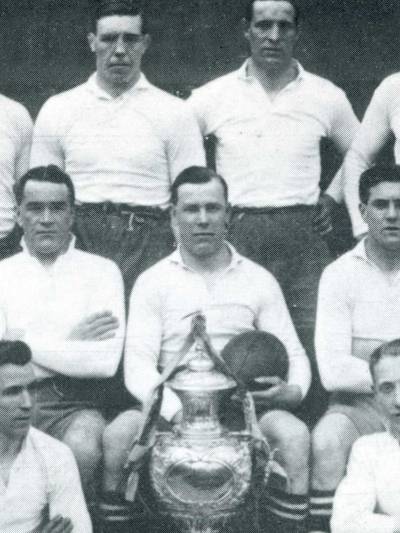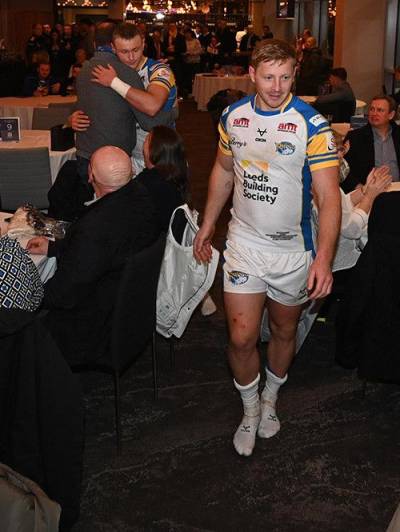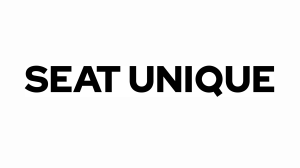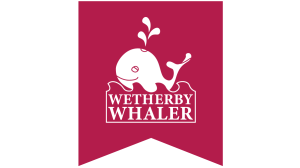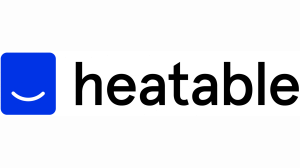23 Nov 2023
Add Rhinos fixtures to your personal calendar

With the announcement of the new 2024 Betfred Super League season fixtures, Leeds Rhinos are able to offer fans the chance to sync the Rhinos fixtures for mens team to their own digital calendars.
Once the fixtures are confirmed for the womens, Reserves, Academy and Scholarship these will also be added to our Google Calendar.
You can download the fixtures direct to your phone, tablet or desktop to ensure you keep your diary is kept clear to support the boys at home or on the road!
To sync Rhinos 2024 fixtures with your calendar, click one of the two links below!
APPLE DEVICES
If you have an Apple device and wish to have the Rhinos’ fixture list synced the please click the highlighted text above or here.
Please note if you are viewing this web page through Facebook, we advise viewing it through Safari or another web browser. You can do this by tapping the three dots on the bottom of the screen and then choosing ‘Open in browser’. A new window should open that will read ‘Add Subscription Calendar’, press the ‘Subscribe’ button and you will be set.
ANDROID DEVICES / GOOGLE CALENDAR
If you wish to sync Rhinos’ fixtures to an Android device or Google calendar then please click the highlighted text above or here, and then follow the suggested steps listed below.
- Click on the above link and wait for the calendar open.
- Click on the + [plus] icon in the bottom right corner of your screen
- Sign into your google account [gmail].
- Click ‘Add’ in the dialogue box
- Fixtures should then populate within your calendar
- If fixture are not appearing in your calendar, then please:
– go to the calendar app
– press the three bars in the corner and go to ‘Settings’
– under your account press ‘Show more’ and click on ‘Leeds Rhinos fixtures’ and enable the ‘Sync’ button
Updated fixtures during the season should automatically update on subscribing supporters' devices, however the Club takes no responsibility for any fixtures displaying incorrectly at any time.